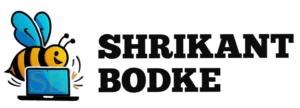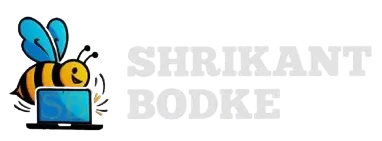Web development is moving faster than ever. Expectations are high. You need to build quickly, scale smartly, and deliver clean, high-performing code without wasting time. That’s exactly where AI tools come into play. They’re a huge help when it comes to repetitive tasks like writing CRUD logic, setting up form validations, or generating test cases.
Whether you’re freelancing, working in an agency, or part of a product team, using AI can cut development time by over 40 percent. It’s not just convenient. It actually boosts your productivity in a big way. Let’s look at how AI handles the boring stuff and why now’s the perfect time to bring it into your workflow.
Let AI Handle the Repetitive Stuff
Let’s face it. Writing boilerplate code isn’t fun. It’s something we all have to do. Things like CRUD operations, validations, API wrappers, and unit tests eat up a lot of time. They’re necessary, but they don’t need your full creative attention.
That’s where tools like GitHub Copilot, Cursor, Tabnine, and CodeWhisperer step in. They generate all of this automatically, just from a simple prompt.
Example: AI Writing CRUD in Seconds
Imagine you’re setting up a backend for blog posts. You type this in your IDE:
// Generate CRUD operations for blog posts using Express
Within a few seconds, the routes, validation logic, and comments are ready. What normally takes 30 minutes is now done in under five.
Why AI Works So Well for Repetitive Tasks
1. Massive Time Saver
Doing the same thing over and over is a waste of time. According to GitHub, developers using Copilot saw up to a 55 percent boost in productivity. That’s a game changer, especially for full-time teams.
2. Cleaner and More Consistent Code
AI tools stick to modern syntax and best practices. The output is easier to read, less prone to bugs, and usually follows clean code principles without you needing to tweak much.
3. Instant Feedback and Reviews
Cursor and similar tools act like a second set of eyes. They catch logical errors, suggest changes, and even warn you about potential bugs before they happen.
4. More Time for the Good Stuff
With the low-level stuff out of the way, you can focus on areas that make a real difference:
- UI and UX
- Accessibility
- Page speed and performance
- Security
The Best AI Tools Right Now
Here’s a quick comparison of some of the most useful AI coding tools available today:
| Tool | What It Does | Why Developers Love It |
|---|---|---|
| GitHub Copilot | Suggests code in real time | Learns from your code and adapts to it |
| Cursor | Refactors, reviews, and explains code in IDE | Acts like a pair programming assistant |
| Tabnine | Autocomplete with smart predictions | Works offline and keeps your code private |
| Codeium | Free with AI previews across 70+ languages | Fast and lightweight |
| Amazon CodeWhisperer | Generates code for cloud-native apps | Tailored for AWS environments |
These tools support everything from React to Laravel, Django, Spring Boot, and Node.js.
Why AI Web Dev Is Booming in 2025
Searches for terms like these are trending globally right now:
- AI coding tools 2025
- Automated CRUD generation
- AI in web development
- Form validation with AI
It makes sense. With so many companies shifting to Jamstack, microservices, and serverless models, clean and efficient code is more important than ever. AI is helping developers meet those goals without slowing down.
Real Use Case: 37 Percent Faster Development
A SaaS team recently used GitHub Copilot to speed up their backend development. By automating boilerplate CRUD and test code across 12 microservices, they cut their dev cycle by 37 percent. That translated to more than 350 saved hours in just two quarters.
They also brought in Cursor for live code suggestions and logic validation. As a result, they reduced bug fix times by 60 percent. That’s the kind of impact AI can deliver when used well.
How to Use AI Smartly
AI isn’t perfect. It’s a tool, not a replacement. Here’s how to make the most of it:
- Review all AI-generated code carefully
- Follow your team’s coding guidelines
- Use test tools like Jest or Mocha to verify everything
- Help junior devs learn how to critique AI suggestions
SEO Keywords to Include
Here are the top keywords you should sprinkle into your content to help with search rankings:
AI-powered web development, automated code generation, CRUD automation tools, AI for developers, AI coding assistant 2025, Cursor IDE AI, GitHub Copilot productivity, form validation with AI, test case automation tools, web development time-saving tips
Featured Image Concept
Layout Idea: Split screen showing two dev workflows.
- Left side: A tired developer writing boilerplate code manually
- Right side: Same developer smiling as AI fills out full functions instantly
- Add elements like APIs, forms, and test files being auto-generated
- Include a timer or progress bar with “Saved: 90 Percent Time”
Use a clean dark-mode code editor theme and a futuristic UI design with a digital assistant character helping out.
Final Thoughts
Web development today isn’t about typing more lines of code. It’s about writing smarter code. AI tools help us skip the repetitive stuff so we can focus on building better experiences, solving real problems, and pushing ideas forward.
If you’re still writing the same CRUD routes by hand, it’s time to upgrade your process. Use AI. Automate what you can. Save your energy for the parts that really matter.