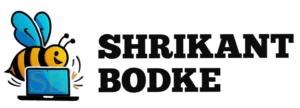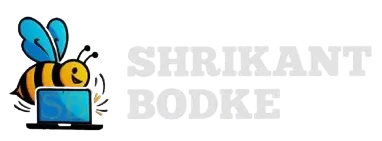The way we write code is changing fast. With artificial intelligence growing rapidly, developers across the globe are realizing that AI tools aren’t just handy add-ons anymore. They’re becoming trusted coding partners that make a real difference in how we build, debug, and optimize software.
Think about cutting down hours of repetitive coding, spotting bugs before they even reach production, and having a smart assistant that understands your code style and suggests improvements as you type. Sounds futuristic? It’s actually happening right now. Millions of developers are already seeing the benefits of working with AI-powered tools.
AI in software development isn’t just a tech upgrade. It’s a shift in how we approach coding itself. It’s helping level the playing field for beginners, speeding up innovation for pros, and freeing us up to focus on solving actual problems instead of fighting with syntax. Whether it’s a startup or a big company, teams are using AI tools to work smarter, faster, and better.
Why Developers Are Turning to AI Tools
1. Writing Less, Building More
One of the biggest time-savers AI tools offer is generating boilerplate code. Instead of typing out the same setup code for APIs, forms, or config files, developers can just describe what they need in plain English, and the tool writes the code.
For example, type a comment like // Create a login API, and the AI can write a fully working function, complete with validation and error handling.
Here’s why this matters:
-
Faster work: AI users often finish tasks 30% to 50% quicker
-
Speedy prototyping: You can build and test ideas without wasting time on the usual setup
-
Cleaner codebase: AI tools follow consistent patterns, keeping your project more organized
2. Smarter Code with Fewer Mistakes
AI doesn’t just help you write code faster, it helps you write better code. These tools scan your work in real-time to catch errors, suggest improvements, and even highlight potential security issues.
Some of the key things they help with:
-
Spotting bugs early: From syntax issues to logic errors, AI helps catch problems while you’re still coding
-
Improving security: It can alert you to vulnerabilities like SQL injection or unsafe authentication logic
-
Optimizing performance: AI suggests faster algorithms or better ways to structure your code
-
Following best practices: These tools often recommend standard naming conventions or architectural patterns
3. Fits Right Into Your IDE
Most AI tools don’t force you to change how you work. They plug directly into your favorite code editor like VS Code, JetBrains, or Neovim.
They offer:
-
Context-aware suggestions: AI looks at your current code, imported packages, and naming patterns
-
Support for multiple languages: Whether you’re using JavaScript, Python, or Go, it has your back
-
Integration with Git: Some tools even learn from your commit history to make smarter suggestions
-
Team smarts: In collaborative setups, the AI can adapt to your team’s style and standards
Top AI Coding Tools You Should Know About
GitHub Copilot
Built on OpenAI’s Codex model, GitHub Copilot is probably the most well-known AI coding assistant today. It gives you real-time suggestions and can write full functions from comments.
Why developers love it:
-
Works with multiple languages
-
Understands context from your code and comments
-
Integrates with VS Code, Neovim, and more
ChatGPT with Code Interpreter
ChatGPT has become a go-to tool for developers who want quick answers, code generation, and explanations. Its Code Interpreter can take your detailed problem in plain English and return clean, working code.
It’s helpful for:
-
Turning natural language into code
-
Debugging and explaining code
-
Reviewing and improving your code
-
Learning new algorithms or structures
AI Debugging Tools
Debugging just got a lot less painful with AI-based assistants. These tools help pinpoint the problem, suggest fixes, and even explain the cause based on your logs or code patterns.
What they offer:
-
Automated error detection
-
Smart breakpoints
-
Performance insights
-
Suggestions based on past bug patterns
How You Can Start Using AI Tools Effectively
Start Small
Begin with simple tasks like generating boilerplate code, writing tests, or creating basic documentation. You’ll get a feel for how the tool works without putting your main project at risk.
Write Better Prompts
The more specific you are, the better your results. Good prompts include:
-
The language or framework you’re using
-
What the function should do
-
Expected inputs and outputs
-
Any edge cases to consider
Always Review the Output
AI is great, but it’s not perfect. Make sure to:
-
Review all generated code carefully
-
Run tests and verify functionality
-
Check for security holes
-
Optimize performance where needed
Use AI as a Partner, Not a Replacement
AI should help you code, not do all the thinking. Your creativity, logic, and domain knowledge still matter the most.
Keep Exploring
AI tools are evolving constantly. Stay curious, update your tools, and try new ones to keep improving your workflow.
If You’re in a Team, Set Some Rules
Using AI tools in a team environment? Agree on:
-
Which tools everyone can use
-
How to review AI-generated code
-
How to document AI-assisted work
-
Security practices around code suggestions
What’s Coming Next?
The future of AI in coding is even more exciting. Look out for features like:
-
Predictive debugging: AI catching issues before they happen
-
Automatic test generation: Full test suites created from your code
-
Smart refactoring: AI modernizing old code automatically
-
Natural language programming: Writing code just by explaining what you want
Final Thoughts
AI tools are changing the way we build software. They help us save time, write better code, and focus more on solving real problems instead of dealing with boilerplate or syntax.
If you’re a developer, now’s the time to start using these tools. Not because you have to, but because they’ll help you stay ahead in a fast-moving tech world. The real magic happens when you combine your skills with the efficiency of AI.
Ready to level up your coding game? Try out GitHub Copilot or ChatGPT, play around with prompts, and slowly bring AI into your workflow. The future of development is already here. Let’s build it together.