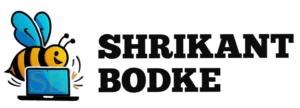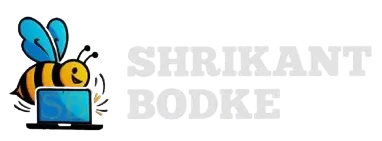HTML5 is the heart of every website we build today. As developers, we always appreciate anything that saves time and makes things cleaner. And thankfully, HTML5 keeps evolving in that direction. Whether you’re handling forms, working with media, or adding visual elements, these new features are super handy.
Here’s what’s new and how you can actually put it to use in your next project.
3. Drawing with the
If you’ve ever wanted to add custom graphics, small animations, or effects, HTML5’s
1. Smarter Input Types for Forms
Forms can be a headache, but HTML5 makes them way easier. Instead of relying on JavaScript or extra libraries, we now have built-in input types that just work out of the box. Here are a few I keep using:<input type="date"> <!-- Adds a native date picker -->
<input type="color"> <!-- Let users choose colors visually -->
<input type="range"> <!-- Slider control, great for volume or brightness -->
<form>
<label for="birthday">Birthday:</label>
<input type="date" id="birthday" name="birthday">
<label for="favcolor">Favorite Color:</label>
<input type="color" id="favcolor" name="favcolor">
<label for="volume">Volume:</label>
<input type="range" id="volume" name="volume" min="0" max="100">
</form>
2. Built-In Audio and Video Support
No more outdated plugins or embedding YouTube links just to play a video. HTML5 supports native multimedia, and it works really well. Here’s how you can add a simple video or audio player:<video width="320" height="240" controls>
<source src="movie.mp4" type="video/mp4">
Your browser does not support the video tag.
</video>
<audio controls>
<source src="audio.mp3" type="audio/mpeg">
Your browser does not support the audio element.
</audio>
3. Drawing with the <canvas> Element
If you’ve ever wanted to add custom graphics, small animations, or effects, HTML5’s <canvas> is worth trying. It lets you draw right in the browser using JavaScript.
Here’s a quick example:
<canvas id="myCanvas" width="200" height="100"></canvas>
<script>
const canvas = document.getElementById('myCanvas');
const ctx = canvas.getContext('2d');
ctx.fillStyle = 'red';
ctx.fillRect(10, 10, 150, 80);
</script>
Final Thoughts
HTML5 is doing a lot of the heavy lifting for us. With the new input types, native multimedia, and the<canvas> element, we get more done with less code. These features aren’t just “nice-to-haves”, they genuinely improve UX and streamline development.
If you’re building anything in 2025, these are tools you’ll want in your kit. Try them out in your next project and see how much smoother things get.