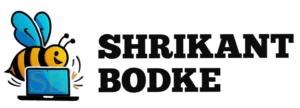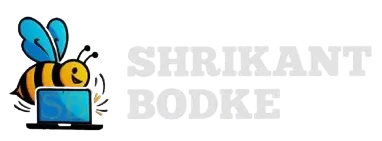Introduction
Imagine your web app feeling as smooth and reliable as a native mobile app, even when users are offline. That’s the magic of Progressive Web Apps (PWAs). PWAs combine the best of web and mobile: fast load times, offline support, and home-screen installs without going through an app store. Let’s see how you can turn your next project into a PWA.
1. Core PWA Features
-
Service Workers: These scripts run in the background, intercept network requests, and cache assets so your app loads instantly, even offline.
-
Web App Manifest: A simple JSON file that lets you specify your app’s name, icon, and how it should launch (for example, full-screen).
-
HTTPS Requirement: Security is mandatory for service workers; PWAs only work over HTTPS to protect user data.
2. Getting Started
-
Create your manifest (
manifest.json):{
"name": "My PWA App",
"short_name": "PWA",
"start_url": "/index.html",
"icons": [
{
"src": "/icon-192.png",
"sizes": "192x192",
"type": "image/png"
}
],
"display": "standalone",
"background_color": "#ffffff"
}
-
Register a Service Worker (
sw.js):if ('serviceWorker' in navigator) {
navigator.serviceWorker.register('/sw.js')
.then(() => console.log('Service Worker registered'));
}
-
Cache assets in
sw.jsso your app works offline:self.addEventListener('install', event => {
event.waitUntil(
caches.open('v1').then(cache =>
cache.addAll(['/index.html', '/styles.css', '/app.js'])
)
);
});
3. Why PWAs Matter
-
Better Performance: Asset caching means near-instant load times.
-
Increased Engagement: Home-screen install prompts bring users back.
-
Broad Reach: PWAs work on any device with a modern browser and do not require an app store review.
Conclusion
PWAs can dramatically improve user experience with relatively little effort. By adding a manifest and service worker to your existing site, you’ll unlock offline capabilities, faster load times, and app-like engagement. Give it a try on your next project!