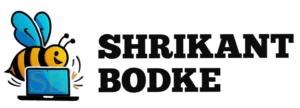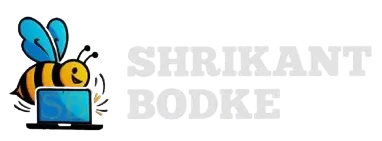Introduction: Rethinking Responsive Design in 2025
Responsive web design has come a long way since the early days of media queries. As screen sizes and device types multiply, the need for adaptable, efficient, and scalable design techniques has never been greater. In 2025, the focus is shifting from breakpoints and fixed layouts to more fluid, intelligent systems powered by CSS Subgrid, fluid containers, and container queries.
These modern CSS capabilities allow web designers and developers to craft layouts that are not just responsive but precisely tailored to their environment. The result is sleeker interfaces, better performance, and a superior user experience on every device.
In this post, we’ll dive into the core concepts and advantages of these cutting-edge tools and show you how to incorporate them into your next project.
What Are Fluid Containers?
Fluid containers are layout elements that scale naturally with the viewport or their parent container, avoiding hard-coded widths. They use percentages, max-width, min-width, and modern CSS functions like clamp() to create adaptive, flexible layouts.
Key Features:
-
Viewport-relative sizing using
vw,vh, or% -
Clamp-based typography for smooth font scaling
-
Container-aware layout logic, eliminating rigid breakpoints
Example:
.container {
width: min(100%, 1200px);
padding: clamp(1rem, 2vw, 3rem);
}
With this setup, the container maintains readability across desktops, tablets, and mobile devices without needing to redefine paddings or widths for each breakpoint.
Understanding CSS Subgrid
CSS Subgrid is a powerful enhancement to the CSS Grid Layout. While CSS Grid allows for defining layouts across a parent container, Subgrid enables a nested grid item to inherit and align precisely with the parent grid structure.
This solves long-standing layout issues where nested elements had to be manually adjusted to match the parent grid, often requiring complex calculations or extra wrappers.
Why Subgrid Matters:
-
Ensures perfect alignment between parent and child components
-
Great for card layouts, dashboards, or any nested UIs
-
Simplifies code and reduces duplication
Example:
.parent {
display: grid;
grid-template-columns: 1fr 2fr;
}display: subgrid;
grid-column: span 2;
}
Browser Support Note: Subgrid is now supported in Firefox and Chromium-based browsers. Use Can I Use to check real-time support.
Benefits of Container Queries
Container queries allow styles to be applied based on the size of a container, not the viewport. This makes components truly modular and responsive within any layout context.
Before container queries, designers had to rely on media queries tied to the window width. This often led to bloated stylesheets and unpredictable behavior in nested components.
Why Container Queries Are a Game-Changer:
-
Achieve component-level responsiveness
-
Reduce dependency on global breakpoints
-
Enhance reusability and design consistency
Example:
@container (min-width: 500px) {
.card {
grid-template-columns: 1fr 2fr;
}
}
This allows a .card component to behave differently depending on its container’s width, not the entire screen.
Implementation Tips for 2025
Here are some best practices to implement these responsive design techniques effectively:
-
Start mobile-first, then progressively enhance with fluid containers and subgrid.
-
Use the
clamp()function for typography and spacing to ensure smooth scaling:cssfont-size: clamp(1rem, 2vw, 1.5rem);
-
Use logical properties (
inline-size,block-size) to make layouts direction-aware. -
Combine container queries with utility classes or component libraries like Open Props for scalable design systems.
-
Validate browser support using tools like:
Future Trends in Responsive Design
The responsive web of 2025 is context-aware, component-driven, and performance-optimized. As design systems grow and UIs become more dynamic, expect to see:
-
Wider adoption of container queries in all major frameworks (React, Vue, Angular)
-
Subgrid becoming the standard for nested layouts
-
Increased tooling support in platforms like Figma, Webflow, and Tailwind CSS for fluid design logic
-
Accessibility-first layout strategies, driven by WCAG 2.2+ standards
These trends are setting the stage for a future where responsiveness is embedded by design.
Conclusion: Elevate Your Responsive Design Game
Responsive design is no longer just about making things fit. It is about crafting context-aware, scalable, and fluid user experiences. Embracing CSS Subgrid, container queries, and fluid containers can help you achieve truly adaptive design systems that are future-proof and developer-friendly.
Now is the time to update your CSS toolbox and stay ahead of the curve.