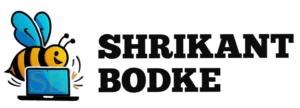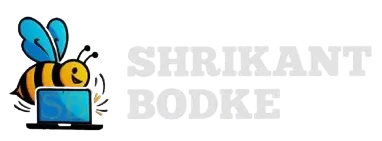Today, building websites and apps doesn’t always start with a blank VS Code window. With tight deadlines, limited budgets, and growing demand, low-code and no-code tools are stepping up big time. They’re not just trends anymore. They’re changing how we approach development.
Whether you’re a non-tech founder or a developer trying to build something fast, these tools are opening up new possibilities. You can now turn ideas into working products in days, not months.
What Are Low-Code & No-Code Platforms?
Low-code tools give you a visual builder where you can drag and drop UI elements, automate logic, and connect to data — all while writing very little code.
No-code tools take that a step further. They’re designed so that even people with zero programming experience can build full web or mobile apps using intuitive interfaces.
They simplify complex tasks, helping teams move fast, test ideas, and scale with less friction.
Popular Low-Code/No-Code Tools to Watch in 2025
Here are some platforms making noise this year:
-
Webflow: Great for building marketing sites, portfolios, and even eCommerce. Clean UI and solid SEO options.
-
Framer: Combines design and development beautifully. Perfect for interactive landing pages.
-
Bubble: A full no-code builder for complex web apps. You can manage logic, databases, and workflows all in one place.
-
Glide: Create apps directly from Google Sheets. Ideal for internal tools or quick MVPs.
-
FlutterFlow: Helps build mobile apps visually using Flutter. Exports clean native code.
Why Everyone’s Talking About These Tools
1. Faster Time to Market
These tools can cut dev time by 60 to 80 percent. You can go from idea to launch in a matter of days.
2. Built for Non-Developers
Founders, designers, marketers — anyone with an idea can build a product now without hiring a full dev team.
3. Budget-Friendly
For startups or small teams, you can build a strong MVP without spending lakhs on development.
4. Makes Dev Teams More Efficient
Developers can focus on deeper work like integrations, performance, or business logic, while simpler tasks are handled via low-code tools.
5. Big Companies Are Using Them Too
Enterprises are adopting tools like OutSystems and Mendix to build internal tools fast while keeping control over compliance and governance.
Real-World Use Cases in 2025
-
MVPs for Startups: Build your product in Webflow or Bubble, get feedback fast, and iterate.
-
Internal Tools: Automate reports or workflows with Glide or Retool.
-
Marketing Sites: Use Framer or Webflow to create stunning, SEO-optimized websites.
-
eCommerce: Combine Shopify or WooCommerce with no-code logic to launch fast.
Quick Note for Developers
Just because it’s “low-code” doesn’t mean you don’t need code. Devs still play a major role when it comes to:
-
Custom APIs
-
Webhooks and integrations
-
Performance tuning
-
Backend logic
-
Security and compliance
Low-code frees up time, but technical expertise is still very much required.
SEO and Performance Tips
If you’re using these tools for client work or public websites, keep an eye on:
-
Image sizes and file compression
-
Page speed (especially on Webflow or Framer)
-
Semantic structure, schema, and headings
-
SEO settings and meta tags
-
Tools like Lighthouse or PageSpeed Insights for testing
What’s Next?
We’re heading into the era of AI-driven no-code. Soon, tools will generate full interfaces and workflows just from a prompt. Think of it like ChatGPT for building apps.
With more powerful features and smarter integrations, the only things you’ll need are a clear idea and some creative thinking.
Final Thoughts
Low-code and no-code aren’t shortcuts. They’re power tools. If you’re building anything in 2025, whether it’s a startup, an internal dashboard, or your next client project. these platforms can help you move faster and smarter.
Developers, founders, designers, it’s time to explore this space and see how it can fit into your workflow.