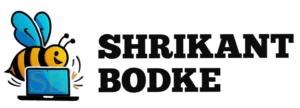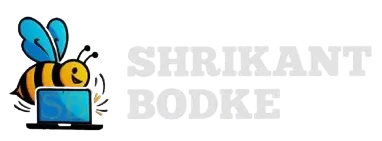Imagine a Faster Web
Wouldn’t it be cool if web apps ran as smoothly as the apps on your phone or PC? That’s exactly the kind of experience WebAssembly brings to the table. Known as Wasm, it lets our browsers run code almost as fast as native software. In this post, I’ll break down what it is, how it works, and why it’s such a game changer for devs like us.
What Is WebAssembly?
Alright, let’s keep it simple. WebAssembly is a new way to run code in the browser. Usually, we build our frontend using JavaScript, which is great for most things. But once we need to do something heavy like image processing or advanced logic, JavaScript can feel a bit slow.
That’s where WebAssembly comes in. You can write code in languages like C, C++ or Rust, and then compile it into a .wasm file. This file runs really fast inside the browser. It doesn’t replace JavaScript, though. It works alongside it. So you use JS where it fits, and use Wasm when performance matters.
Think of it like giving your browser a high-performance turbo mode.
Why WebAssembly Is Worth Learning
Let’s be honest. We’ve all used web tools that felt sluggish. Maybe a photo editor that couldn’t keep up, or an online game that lagged too much. WebAssembly fixes that. It makes these kinds of apps way more responsive.
Here’s what makes it powerful:
- Speed: Runs code almost as fast as native apps. Great for stuff like graphics, simulations or crunching numbers.
- Language Flexibility: You’re not tied to JavaScript. Use languages that are better suited for performance-heavy tasks.
- Better UX: Faster apps mean happier users. That’s always a win.
Basically, WebAssembly gives us the power to build fast, powerful apps right inside the browser without needing to build desktop software.
How to Get Started with WebAssembly
It might look complicated at first, but it’s not that bad once you try it. Here’s the usual flow:
- Write your code in C or Rust.
- Use something like Emscripten to compile it into a
.wasmfile. - Load that file into your web project using JavaScript.
Here’s a basic command to compile a C file:
emcc file.c -s WASM=1 -o file.html
And here’s a simple JS snippet to load the WebAssembly module:
fetch('module.wasm')
.then(response => response.arrayBuffer())
.then(bytes => WebAssembly.instantiate(bytes))
.then(results => {
results.instance.exports.myFunction();
});
Just like that, you’ve got native-level performance baked into your frontend.
Wrapping It Up
WebAssembly is a solid step forward in how we build on the web. Whether it’s games, complex tools or anything that needs raw speed, Wasm lets you stay in the browser while giving your users a much better experience.
You’re not replacing JavaScript. You’re giving it a power-up.
If you haven’t tried WebAssembly yet, now’s a great time to start experimenting. Even if you don’t use it everywhere, just knowing how and where to plug it in can seriously level up your projects.