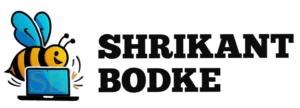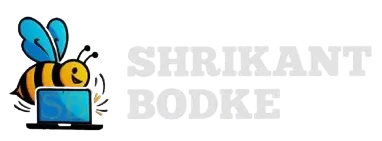If your WordPress site feels sluggish or clunky, you’re already losing visitors and likely ranking lower than you should. Over the years, I’ve worked on enough WordPress projects to understand that performance isn’t just a buzzword. It’s a key factor that affects everything—user experience, SEO, conversions, and more.
Performance is not about choosing the fastest hosting plan or using a lightweight theme alone. It comes down to making smart decisions with your tools and keeping the build as lean as possible.
Here are five plugins I personally rely on whenever I’m building or optimising a website with performance in mind.
1. WP Rocket – Reliable Speed Without the Hassle
This is my go-to caching plugin for most projects.
WP Rocket stands out because it works right out of the box. Once installed, a few configuration tweaks are all it takes to see results. It handles:
-
Page caching
-
GZIP compression
-
Lazy loading
-
Browser caching
-
CDN integration
In one case, I managed to cut 2.3 seconds off a slow sales page just by activating WP Rocket and applying the default settings.
Pro tip: Pair it with a CDN like BunnyCDN for faster global performance.
2. Perfmatters – Strip Away the Bloat
WordPress loads a lot of extras by default—emojis, embeds, unused scripts—which can slow down your site.
Perfmatters provides a simple interface to turn all of that off. What I find most valuable is the Script Manager. It allows you to:
-
Disable unnecessary CSS and JS on a per-page basis
-
Delay non-essential scripts
-
Host Google Fonts locally
On one WooCommerce site, removing unused scripts from just the homepage reduced the page size by over 500 KB.
3. ShortPixel – Image Optimisation That Delivers
Images are often the biggest reason a site feels heavy.
ShortPixel compresses images without sacrificing quality. It supports WebP and AVIF formats and optimises everything from thumbnails to background images. Both lossy and lossless options are available.
I once reduced a page’s total weight from 3.8 MB to under 1.5 MB just by running a bulk optimisation through ShortPixel.
4. Flying Scripts – Handle JavaScript More Intelligently
JavaScript files, especially third-party ones, can seriously affect load speed. But not every script needs to run immediately.
Flying Scripts allows you to delay JavaScript execution until the user interacts with the page. I’ve used it to delay scripts like Google Analytics, Intercom, and chat widgets. One project saw a 35-point improvement in its Lighthouse score after applying this plugin.
5. Asset CleanUp – Control What Loads Where
Many plugins load their scripts and styles on every page, even when not needed.
Asset CleanUp lets you decide exactly where specific CSS and JS should be loaded. I regularly use it to:
-
Remove form scripts from pages without forms
-
Disable sliders on blog posts
-
Skip Font Awesome where icons aren’t used
This kind of fine-tuning helped me reduce one site’s initial HTTP requests from 112 to just 63.
Final Thoughts
Speed isn’t about chasing a perfect PageSpeed score. It’s about delivering a fast, seamless experience for real users on real devices.
These five plugins are part of my standard toolkit when I’m building performance-first WordPress websites. I’ve used them across multiple client projects and have consistently seen measurable improvements.
Just remember—plugins can help, but the real impact comes from making performance a core part of your development strategy.
Curious how this looks in practice? Take a look at my portfolio and explore real-world examples where speed and performance were the priority.